> ACCESSORIES(By Brand) > Xiaomi Accessories > Xiaomi home device > Xiaomi Mi Light Detection Sensor YTC4043GL White In Blister
Xiaomi Mi Light Detection Sensor YTC4043GL White In Blister
The Xiaomi light sensor can be a very interesting addition to your smart home and an important automation element.
As for the aesthetics it is small, its dimensions are only 40 x 40 x 12 mm. It has the shape of a semicircle. Works with Zigbee 3.0.
Together with the sensor we will find the 3M double-sided tape in the set, which will allow us to place it in any place. We can place it somewhere or stick it to a wall or ceiling.
The principle of the sensor is very simple. It is to give us the degree of exposure in lux. The range is from 0 to 83000 lux.
The device runs on a CR2450 battery and a new Zigbee, so it should last around two years on one battery.
The Xiaomi light sensor needs a gateway to work .
After pairing, the current lux value will be displayed.
The sensor in the Mi Home automation has 6 basic options that we can use:
Night (0-30 lux).
Day (31-100 lux).
Internal lighting (101-300 lux).
Internal brightness (301-600 lux).
The brightness above.
Brightness below.
Automation number 1 - curtains
Basic automation can lower the blinds to a certain level if the light is too bright. We can thus cool the apartment during the hot summer. When the lux value exceeds the defined one, for example 600 lux, then we can lower the blinds in half if we are at home or close them completely if we are not there.
Automation number 2 - automatic lighting of lights
We can set that if the lighting drops to a level close to zero, the selected lights should turn on. This is a convenient automation, you just need to remember to set the right one lampy the bulbs. We can connect it with a motion sensor and turn on the light only when the brightness is close to zero and motion is detected
Automation 3 - "Goodnight"
We can insert the sensor in the bedroom, associate it with the presence sensor and attach the "Goodnight" scene to it. If the sensor detects darkness after we turn off the light in the bedroom and no longer detects presence, it will trigger the appropriate scene. He'll turn off the lights in the rest of the house, turn off appliances, televisions, and lower the blinds.
HomeKit The sensor is compatible with the Mi Hub V3 gateway.
.jpg)
.jpg)
.jpg)
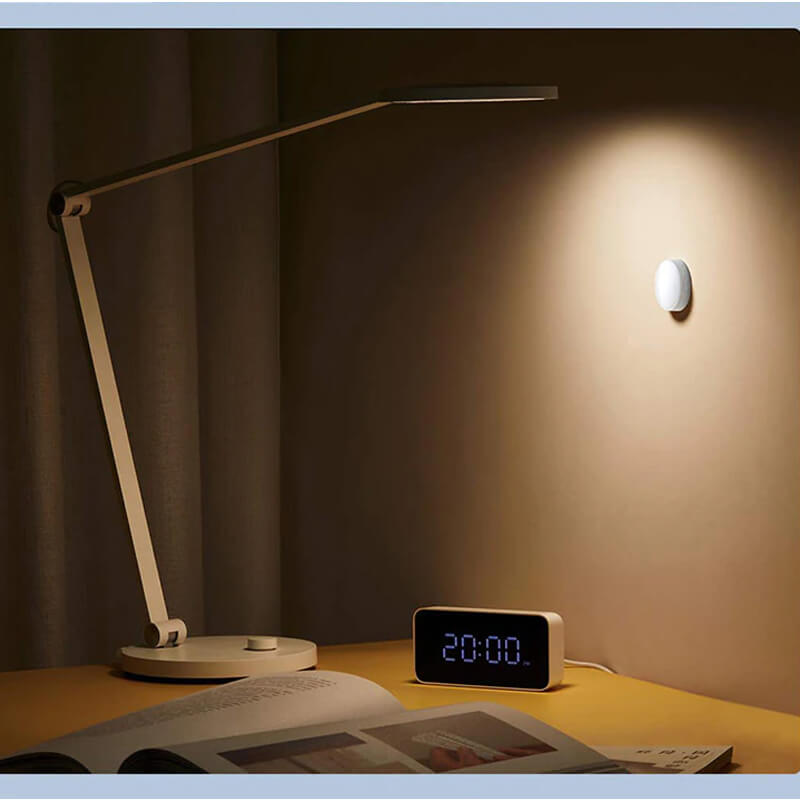
.jpg)














